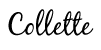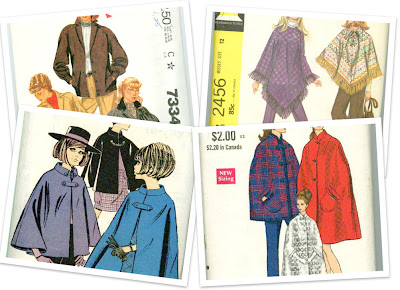Last month Liz from My Memories Suite contacted me and asked if I would like to try out their digital scrapbooking software and review it for you. With 1,000+ digital photos after returning from vacation it was perfect timing!
I was a little nervous at first because I figured it would require an huge time investment in learning how to use the software. Actually, it turned out to be really, really easy to use.
If you can use Microsoft Word, you can master this software. If you write a blog and can use the Blogger or Wordpress dashboards, you can master this software.
This is actually the first time I've actually tried to scrapbook before in any form, as paper scrapbooking doesn't have a great deal of appeal to me, and so far I find making digital pages really addicting. I was going to have this review up for you last week but I've been too busy playing with the software, downloading content, and creating pages. Seriously.
I figured you might be a little tired of Ireland photos by now, so here is my pup Teddy, Cutest Dog Ever (though he is a bit scruffy from romping in these photos):
I made this page using only the pre-installed paper, embellishments, layouts, and tools that came with the My Memories Suite package (with the exception of the tree, that came with a freebie kit that I downloaded here). There are many pre-installed options.
Yet one of the Very Best Features of this software package is that you can upload graphics from the huge free digital scrapbooking and graphic sites on the web! The options are endless.
I did run into a little snag. While it is easy to upload files one-by-one into your layouts, I haven't yet figured out how to install content permanently into the software, though it is possible to do so. At the time of this writing I found a great You Tube tutorial that demonstrates how to do this.
Also, I recommend using a photo editor before uploading your photos. I use Picasa.
Another great feature in My Memories Suite is that you can export files and post them online, send them to friends, or take them to the printer of your choice to be made into photobooks, cards, and calendars. You can also create albums that contain music, movies, or active links to the web! All albums can be downloaded to a CD-R or DVD-R, making this THE scrapbooking software to use to create wedding CDs to give to family and friends.
I think that you'll really like this software.
{coupon}
In addition to the giveaway, I also have a coupon for $10 off of this truly neat software for every Serendipity Handmade reader. Share the code with your family and friends! It never expires. Just copy and paste the code into the Coupon/Promo Code box on the My Cart screen:
STMMMS5341
{giveaway}
Would you to win a copy of My Memories Suite?
If you'd like extra chances to win here are some additional options. Leave one additional comment for each action:
- Like My Memories on Facebook
- Like My Memories on Twitter
- Like Serendipity Vintage on Facebook
- Follow Serendipity Vintage on Twitter
- Tweet about this giveaway (be sure to use @SerendipityVint in the tweet)
Please be sure to leave your email address in your post or in your blog profile!
The winner will be chosen by random number and announced on October 5th! Best of luck!